Table of Contents
Is your battery charger displaying a mysterious “SUL” code, leaving you puzzled and unsure of what to do next? Don’t worry; this code isn’t as cryptic as it seems. When you see “SUL” on a battery charger, it’s often a sign that your battery is experiencing sulfation, a common issue in lead-acid batteries that can reduce performance. In this article guide, we’ll cover the “SUL” code, why it appears, and how to troubleshoot the problem to get your battery back in shape.
What is ‘SUL’ on a Battery Charger?

The Scoop on Sulfation
In simple terms, sulfation is a sneaky little thief that robs your lead-acid battery of its power. When the ‘SUL’ light lights up, it’s a telltale sign that lead sulfate crystals are forming on the battery’s plates. This condition is quite common in lead-acid batteries and can significantly diminish their overall capacity, making it tougher for them to hold a charge.
Understanding ‘SUL’ Mode
The ‘SUL’ mode on your battery charger is like a superhero ready to spring into action! This mode identifies sulfation and kickstarts a recovery process. If caught early, some chargers can reverse mild sulfation, helping your battery regain its former glory. However, if sulfation has been left unchecked for too long, it can lead to irreversible damage, leaving your battery lifeless.
Types of Sulfation
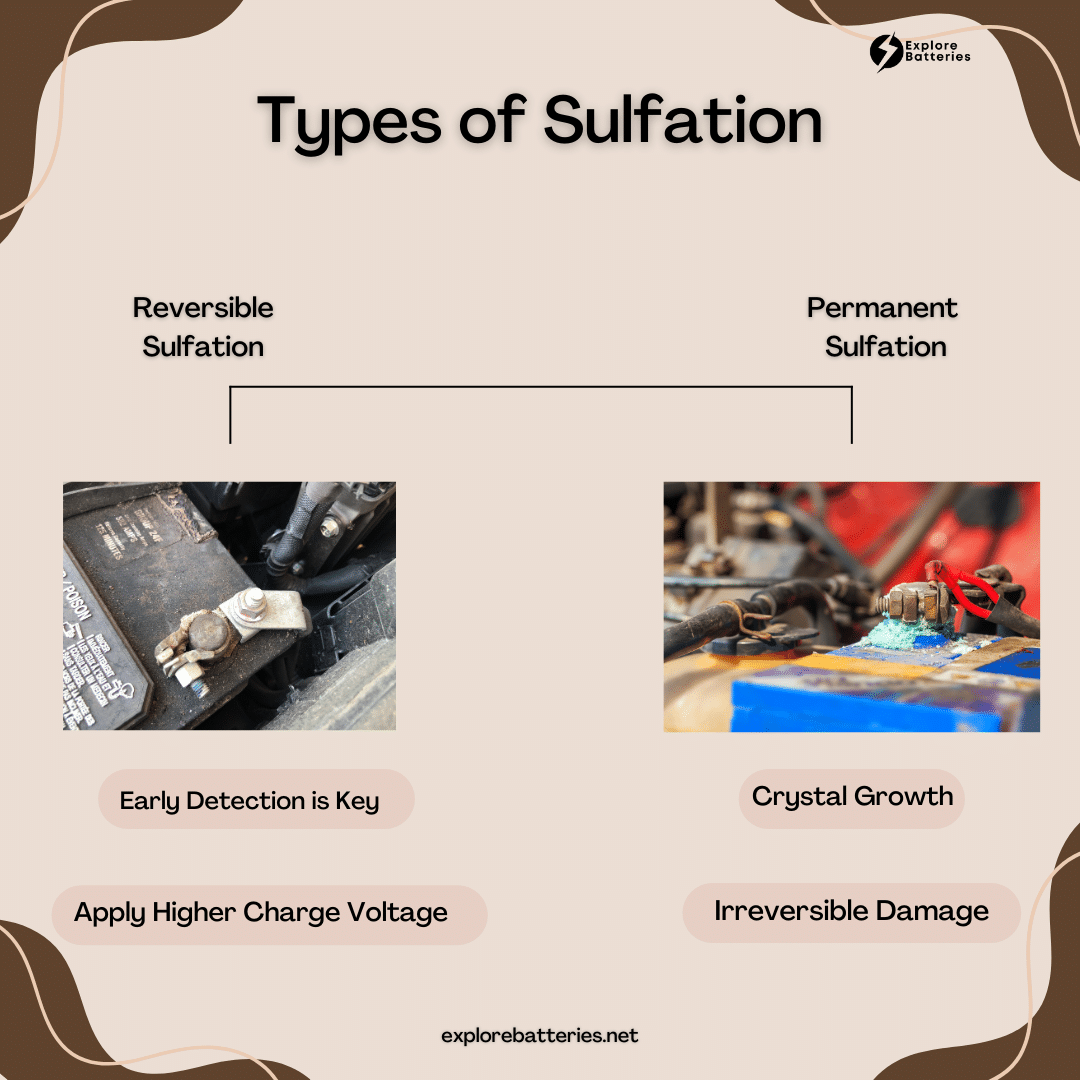
Sulfation occurs primarily when a lead-acid battery is undercharged or left partially drained for an extended period. Here’s how it works:
Reversible Sulfation
In the early stages, sulfation is reversible. Battery chargers, equipped with a ‘SUL’ mode, apply a higher charge voltage to dissolve the pesky lead sulfate crystals back into the electrolyte. It’s like a magical spell that restores your battery’s vitality!
Permanent Sulfation
But beware! If sulfation goes unchecked, those lead sulfate crystals can grow bigger and become more stubborn, resulting in permanent damage. At this stage, your battery may struggle to hold a charge or generate adequate power—definitely not the outcome you want!
Causes for Sulfation on Battery Charger

Causes of Sulfation
Understanding why sulfation happens can help you avoid this pesky issue. Here are some common culprits:
- Undercharging: Regularly charging your battery below its maximum capacity leaves chemical reactions incomplete, allowing lead sulfate crystals to form.
- Infrequent Use: Batteries left idle for long periods often develop sulfation due to a lack of charging and discharging cycles.
- Keeping Battery Discharged: Prolonged discharge of a battery encourages the formation of stubborn lead sulfate crystals.
- Overheating: Low temperatures slow down chemical reactions, while high temperatures speed up lead sulfate development in undercharged batteries.
You can also check out common battery issues in this article for insights.
How ‘SUL’ Mode Works
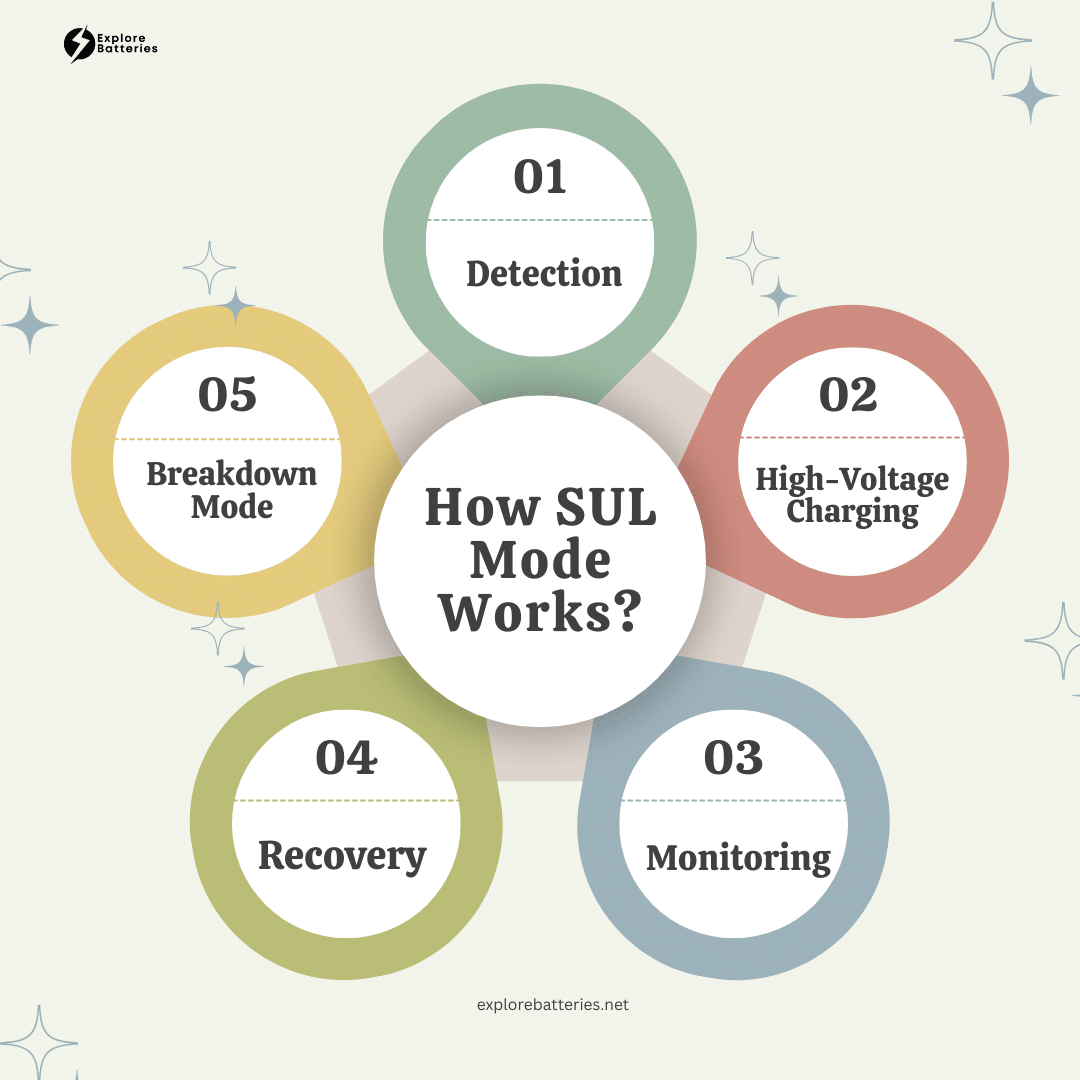
When your battery charger senses a sulfated battery, it switches to ‘SUL’ mode, kicking off a recovery process. Here’s the inside scoop on how this mode operates:
Detection
The charger continuously monitors the battery’s voltage and charging patterns. If it detects abnormally low voltage or inefficient charging—voilà!—the charger switches to ‘SUL’ mode.
High-Voltage Charging
During this phase, the charger delivers a regulated high-voltage pulse to break down those troublesome lead sulfate crystals. Think of it as a battery detox!
Monitoring
The charger keeps tabs on the battery’s response to the high-voltage pulses. If the battery starts retaining a charge, the charger gradually lowers the voltage back to normal levels.
Recovery
If the battery responds well, it returns to its usual charging cycle. While it may not completely regain its original performance, some batteries can recover a significant portion of their capacity.
Breakdown Mode
If the ‘SUL’ mode fails to restore the battery, the charger may suggest it’s time for a replacement. After all, some batteries just can’t be saved!
Recovery Modes to Save Your Battery

Recovery Modes to Save Your Battery
Battery chargers often feature multiple recovery modes, including ‘SUL’ (desulfation) modes. However, the degree of sulfation ultimately determines whether a battery can be fully restored.
Early Intervention
Catching sulfation early boosts the chances of successful recovery strategies. Mild sulfation can often be reversed, restoring the battery to almost full capacity.
Late-Stage Sulfation
Once sulfation has progressed significantly over time, recovery becomes less likely. If the lead sulfate crystals have solidified, your battery may be beyond saving.
Tips for Preventing Sulfation
Want to keep sulfation at bay? It’s much easier to prevent it than to reverse it! Here are some fun and effective tips:
- Frequent Battery Charging: Keep your battery at or near full charge, especially when storing it for long periods. Your battery will thank you!
- Use a Battery Maintainer: Consider investing in a battery maintainer (also known as a trickle charger). These handy devices keep batteries at optimal charge levels, preventing overcharging and sulfation.
- Prevent Deep Discharges: Avoid letting your battery completely die. Keeping the charge above 50% can help reduce the risk of sulfation.
- Store in Cool, Dry Conditions: A cool and dry environment can extend your battery’s life and reduce excessive lead sulfate production.
- Monitor Voltage: Regularly check the voltage at your battery terminals using a voltmeter. If the voltage of a 12-volt battery drops below 12.4 volts, recharge it ASAP!
Last Words
Summing up what has been discussed so far, one of the known reasons lead-acid battery failure occurs is sulfation. To fight this, a battery charger’s SUL mode is an essential feature. This mode uses high-voltage pulses to dissolve lead sulfate crystals. It might also restore the battery’s capacity to hold a charger. However, the degree to which early sulfation is identified determines how successful the SUL mode is. You can avoid battery sulfation and extend battery life by performing routine maintenance. Moreover, keeping the battery fully charged and using a trickle charger when it’s not in use further helps maintain its condition.
